Once the LockDown Browser app is installed, a student can launch it by selecting “LockDown Browser” from the “Apps” link located on the login screen.

If this is the first time LockDown Browser has been run on the device, the user will be prompted to enter their institution name “South Texas College”, and then select it from the list shown.
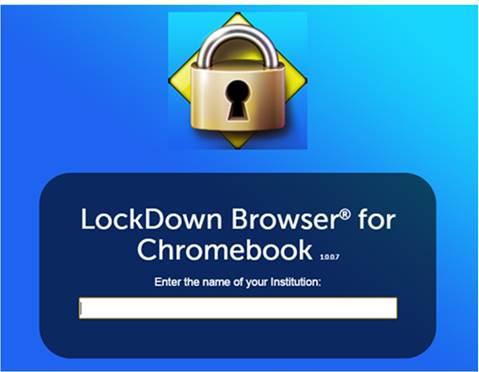
This is a one-time process; on subsequent exams, users won’t be required to select their institution.